# Table of Contents
1. [Overview](#org9905778)
2. [Requirements](#org08346b2)
3. [Demo](#orgb3d60f1)
4. [Modules](#org67b1fc2)
# Overview
This python package contains modules to help with finding and extracting tabular
data from a PDF or image into a CSV format.
Given an image that contains a table…
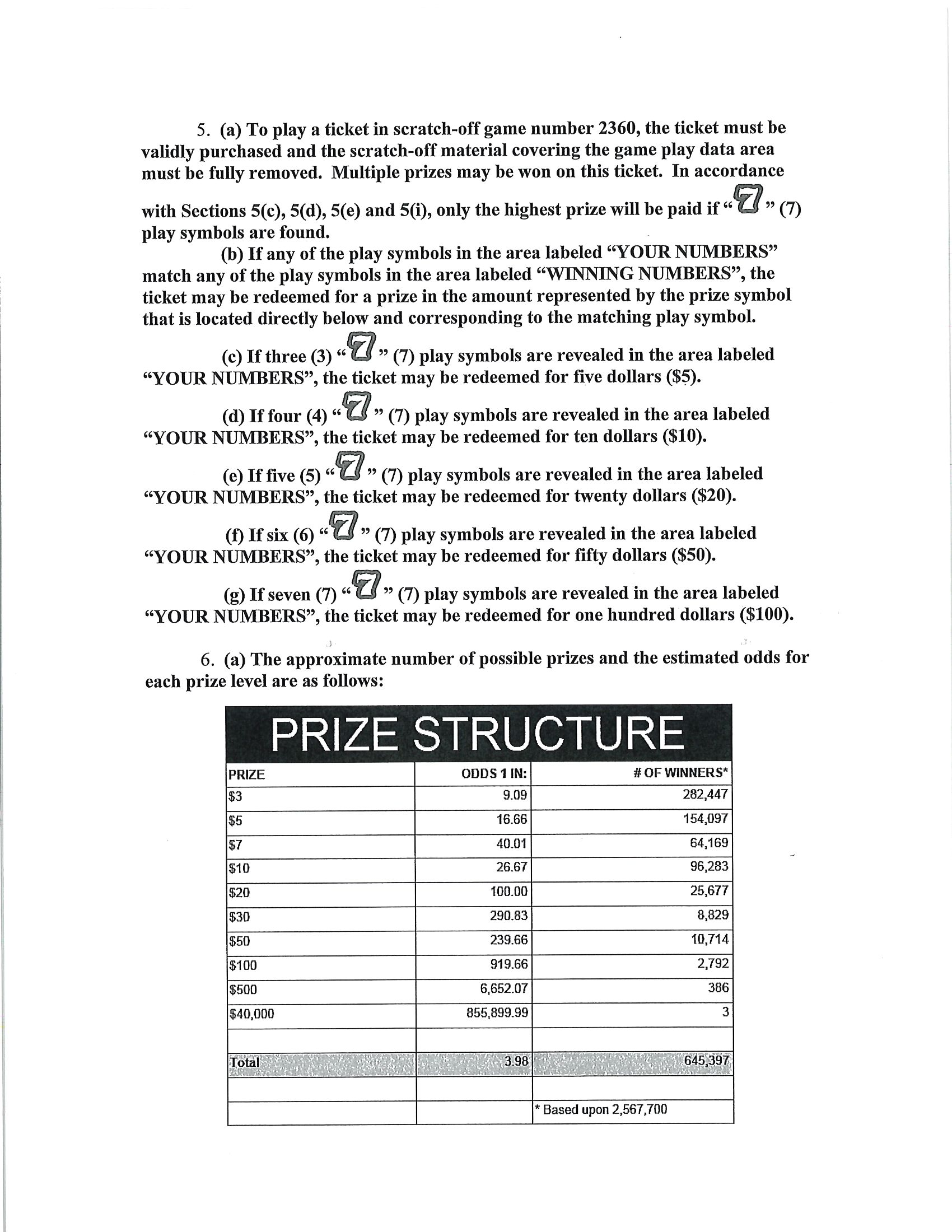
Extract the the text into a CSV format…
PRIZE,ODDS 1 IN:,# OF WINNERS*
$3,9.09,"282,447"
$5,16.66,"154,097"
$7,40.01,"64,169"
$10,26.67,"96,283"
$20,100.00,"25,677"
$30,290.83,"8,829"
$50,239.66,"10,714"
$100,919.66,"2,792"
$500,"6,652.07",386
"$40,000","855,899.99",3
1,i223,
Toa,,
,,
,,"* Based upon 2,567,700"
# Requirements
Along with the python requirements that are listed in setup.py and that are automatically installed when installing this package through pip, there are a few external requirements for some of the modules.
I haven’t looked into the minimum required versions of these dependencies, but I’ll list the versions that I’m using.
- `pdfimages` 20.09.0 of [Poppler](https://poppler.freedesktop.org/)
- `tesseract` 5.0.0 of [Tesseract](https://github.com/tesseract-ocr/tesseract)
- `mogrify` 7.0.10 of [ImageMagick](https://imagemagick.org/index.php)
# Demo
There is a demo module that will download an image given a URL and try to extract tables from the image and process the cells into a CSV. You can try it out with one of the images included in this repo.
1. `pip3 install table_ocr`
2. `python3 -m table_ocr.demo https://raw.githubusercontent.com/eihli/image-table-ocr/master/resources/test_data/simple.png`
That will run against the following image:
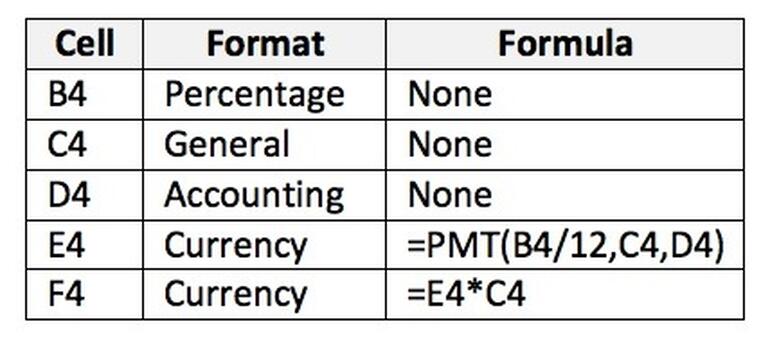
The following should be printed to your terminal after running the above commands.
Running `extract_tables.main([/tmp/demo_p9on6m8o/simple.png]).`
Extracted the following tables from the image:
[('/tmp/demo_p9on6m8o/simple.png', ['/tmp/demo_p9on6m8o/simple/table-000.png'])]
Processing tables for /tmp/demo_p9on6m8o/simple.png.
Processing table /tmp/demo_p9on6m8o/simple/table-000.png.
Extracted 18 cells from /tmp/demo_p9on6m8o/simple/table-000.png
Cells:
/tmp/demo_p9on6m8o/simple/cells/000-000.png: Cell
/tmp/demo_p9on6m8o/simple/cells/000-001.png: Format
/tmp/demo_p9on6m8o/simple/cells/000-002.png: Formula
...
Here is the entire CSV output:
Cell,Format,Formula
B4,Percentage,None
C4,General,None
D4,Accounting,None
E4,Currency,"=PMT(B4/12,C4,D4)"
F4,Currency,=E4*C4
# Modules
The package is split into modules with narrow focuses.
- `pdf_to_images` uses Poppler and ImageMagick to extract images from a PDF.
- `extract_tables` finds and extracts table-looking things from an image.
- `extract_cells` extracts and orders cells from a table.
- `ocr_image` uses Tesseract to OCR the text from an image of a cell.
- `ocr_to_csv` converts into a CSV the directory structure that `ocr_image` outputs.
The outputs of a previous module can be used by a subsequent module so that they
can be chained together to create the entire workflow, as demonstrated by the
following shell script.
#!/bin/sh
PDF=$1
python -m table_ocr.pdf_to_images $PDF | grep .png > /tmp/pdf-images.txt
cat /tmp/pdf-images.txt | xargs -I{} python -m table_ocr.extract_tables {} | grep table > /tmp/extracted-tables.txt
cat /tmp/extracted-tables.txt | xargs -I{} python -m table_ocr.extract_cells {} | grep cells > /tmp/extracted-cells.txt
cat /tmp/extracted-cells.txt | xargs -I{} python -m table_ocr.ocr_image {}
for image in $(cat /tmp/extracted-tables.txt); do
dir=$(dirname $image)
python -m table_ocr.ocr_to_csv $(find $dir/cells -name "*.txt")
done
The package was written in a [literate programming](https://en.wikipedia.org/wiki/Literate_programming) style. The source code at
is
meant to act as the documentation and reference material.